Few days back I was working with one of my colleague with reporting service. I dont have much exposure to RS however its a simple task, he asked me to download a RDL file from the report server, we are using RS2005 and couldnt find download or export button which is supposed to be in different name. In this article we are just going to see how to download or export the RDL from your reporting server.
SQL Server 2005 and SQL Server 2008
- Connect to Report Manager URL (ex: http://localhost/Reports_RS/Pages/Folder.aspx)
- Browse to the RDL file folder or location
- In this case Im going to download databaselist RDL file as shown below. Click on Show Details link in the page located on top right corner.
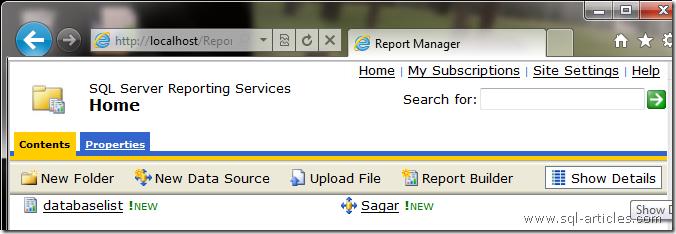
- Now it will show the files in detailed view, now click on the Edit Button as shown
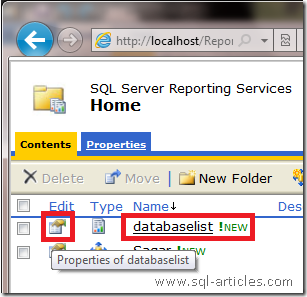
- Now to download the RDL file click on the Edit button under Report Definition tab as shown. Your download window will now pop up.
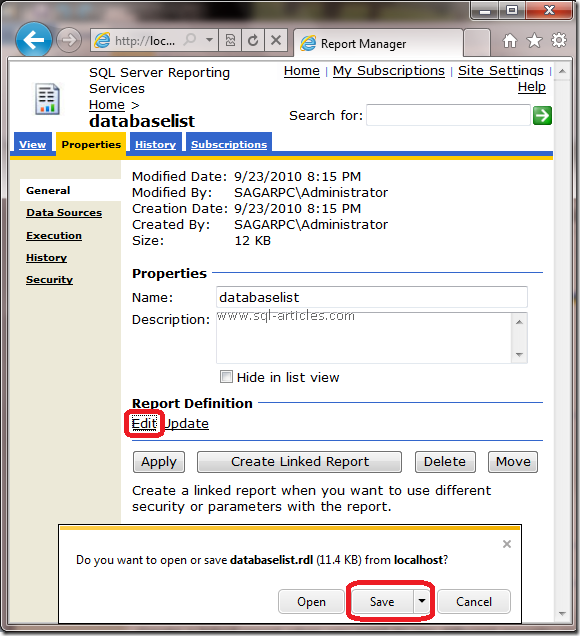
SQL Server 2008 R2
In SQL Server 2008 R2 Microsoft has made this pretty straight forward.
- Connect to Report Manager URL (ex: http://localhost/Reports_RS/Pages/Folder.aspx)
- Browse to the RDL file folder or location
- Click on the drop down menu near the RDL file. In this case Im going to download dblist file
- Now just click on download button as shown, your download window will pop up now.
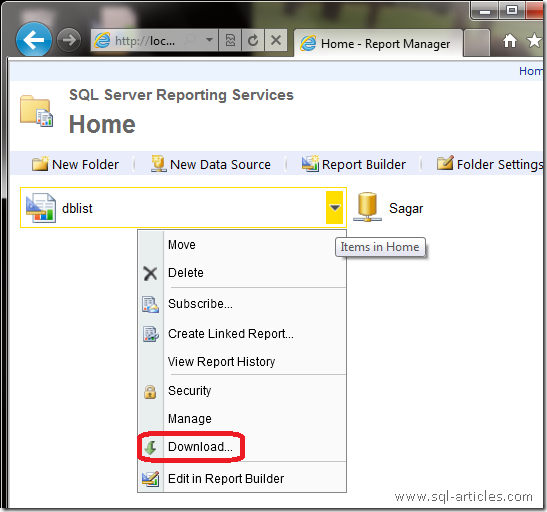
Leave a Reply