This is one of the familiar trace flag for every DBA. If you are working with SQL Server 2000 then to move the system databases you will be using this trace flag frequently. What does this trace flag do? When you enable this trace flag in startup parameter it will bypass recovery for all databases including system databases except master database.
Sounds good, now when do you use this? In some scenarios when we want to troubleshoot SQL Server when other database is not accessible or need to bypass recovery of other databases we will use this trace flag to bring master database to analyze the things. The most commonly used place is to move system databases from one location to another location in SQL Server 2000, we will use this trace flag to skip bypass of all databases, detach, move them and attach back from the new location. Now lets do a test, I’m going to add this trace flag to my startup parameter and check for database status. Check my article “Enable \ Disable Trace Flag in SQL Server” for enabling trace flag in startup parameter.
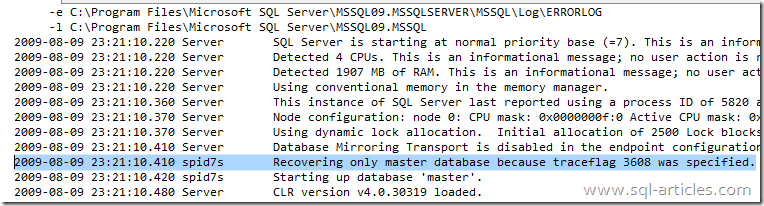
From the image above you can see that only master database is recovered and other databases are bypassed. So utilize this trace flag based on your scenario.
Leave a Reply