You folks might have already know that a new version of SQL Server is on the way to market. Right now beta version of SQL Denali (aka SQL Server 2011) is released. In this version addition of startup parameter is made easy and effort less. In previous version we will be adding it in a text box separating each entry with semi colon(;) . There is a chance that we might miss that semi colon and it will result in SQL server startup failure. To over come this in this version they have made it simple by adding the parameter in a list. To add or modify startup parameter try the below steps
- Open SQL Server Configuration Manager
- Go to SQL Server database engine service property
- Click on Startup Parameters tab
- In the text field provide the startup parameter and click on Add as shown below
- To modify the parameter click on the startup parameter and modify it in the text field and click on update.
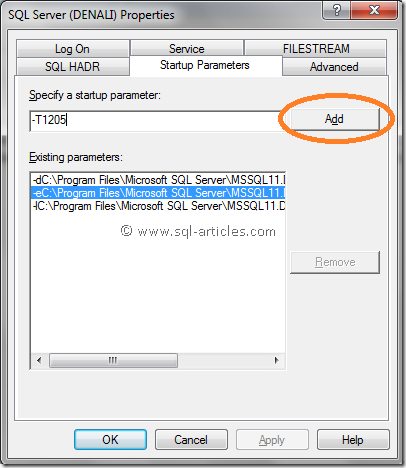
Nice rite! Lets discover much more features in future articles.
Leave a Reply