This article will explain you in brief how to install upgrade advisor before installing SQL 2005
1.) Insert Sql 2005 setup CD DVD into drive and wait for auto menu to pop-up.
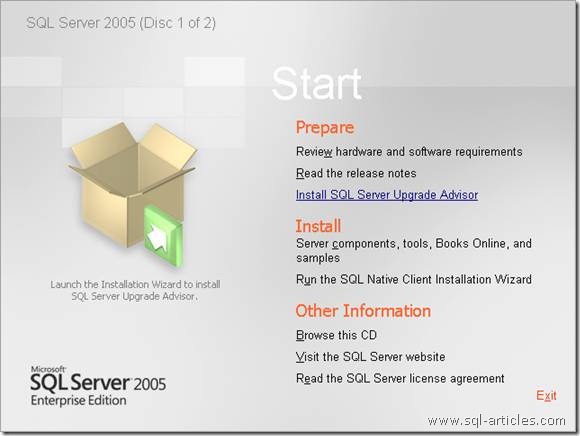
2.) Cick on Install SQL Server Upgrade Advisor to begin installation.
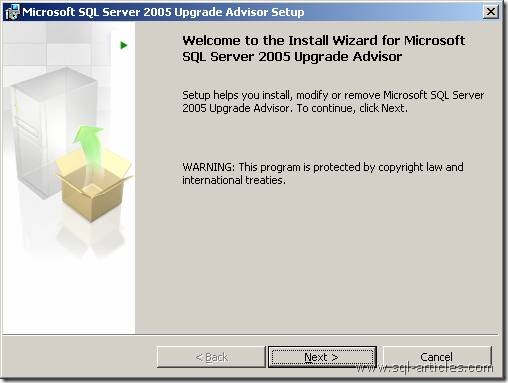
3.) Click on Next button to view license agreement
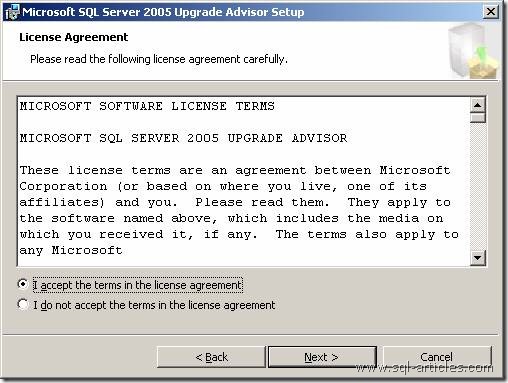
4.) The next screen is user information after providing the information click next
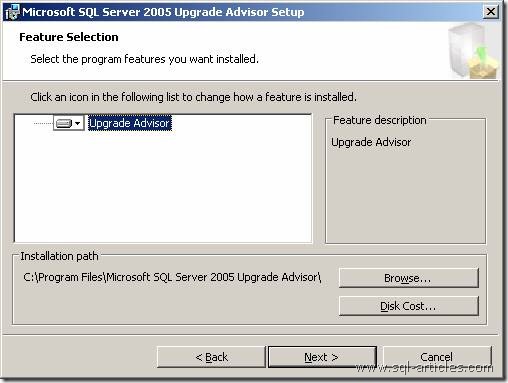
5.) Click on the install button to begin installation
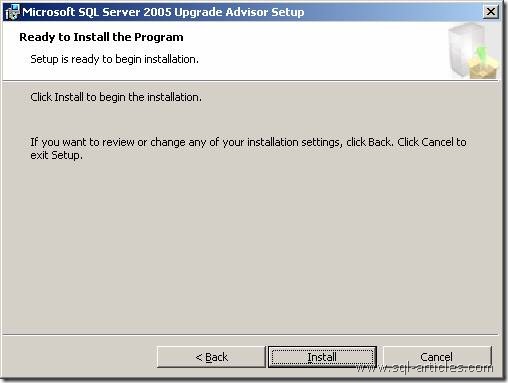
6.) After installation click on finish button to complete installation
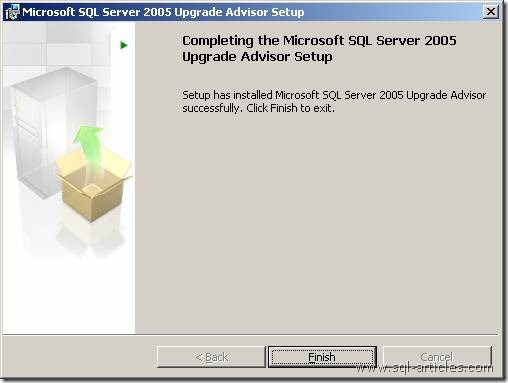
Leave a Reply