Scheduling a SSIS package is not like scheduling DTS packages in SQL 2000. In SQL 2000, you will move to DTS package and then right click from there you can get the schedule menu, but for SQL 2005 its no more like that. You should schedule the SSIS packages as below.
* In SQL 2005, you should create a job to schedule SSIS package, go to New Job and provide the job name
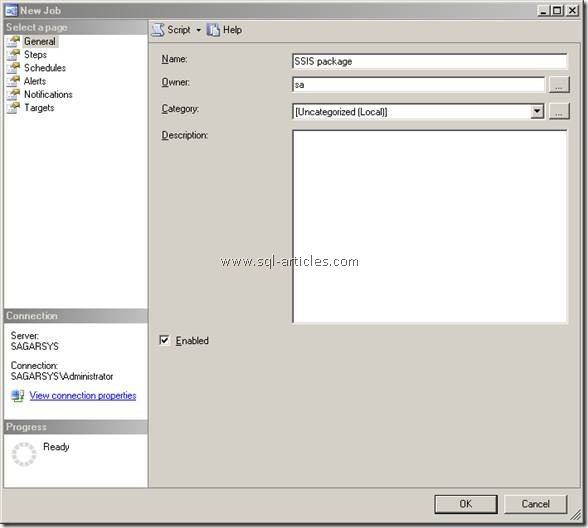
* Then go to steps tab and click on New button to insert a new step & provide step name
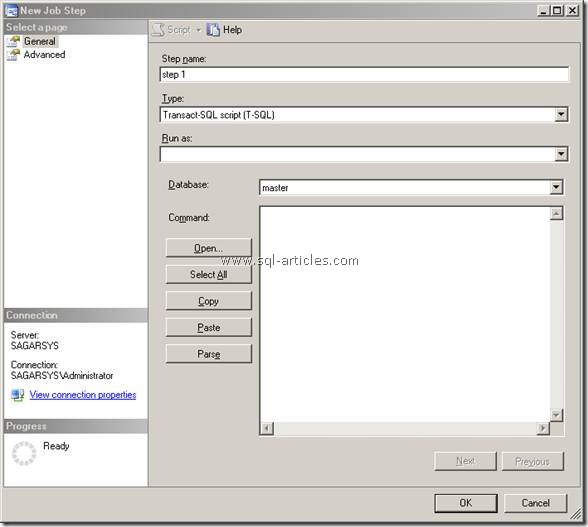
* Here where you are going to tell that SSIS package is going to be scheduled. In the Type select SQL Server Integration Services Package. Then you will get the window as below.
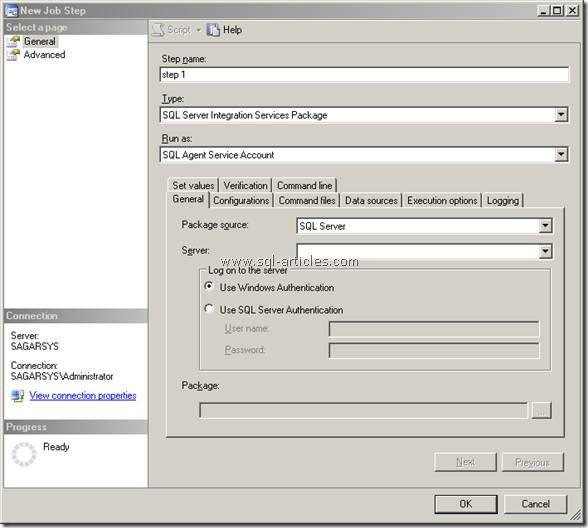
* Here you need to specify the server name from where the SSIS packages should be taken, then provide the authentication details, (i.e windows or sql), After providing the server name & authentication the Package will be enabled and you can select SSIS package.
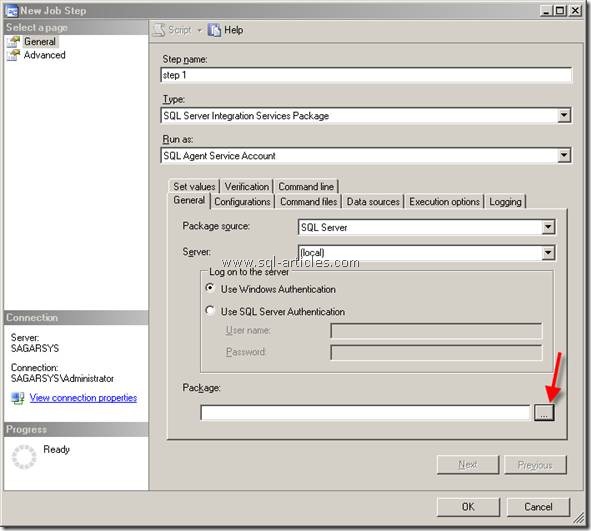
* You can click on the button shown with red arrow mark to select the SSIS Package that you need to schedule, you will be popped with the below window.

* After selecting the SSIS package, the package name will be displayed in the package column as shown below.
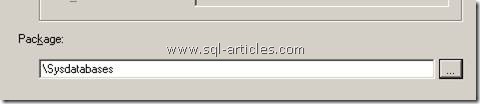
Click on OK to save the step, then go to the schedules tab and provide the timing for schedule.
Leave a Reply