Can we upgrade SQL 2005 Evaluation edition to SQL 2005 Enterprise edition without uninstalling the evaluation edition? This seems to be lingering in the minds of many DBA and hence I thought of explaining it in simple terms. Yes it is possible to perform the operation without uninstalling Trial edition of SQL 2005 prior to the end of the 180-day period.
There are two methods of performing the upgrade namely,
Directly running the setup
Using command prompt
Let me explain each of those in detail.
Directly running the Setup:
Step1: I have installed SQL 2005 Evaluation edition (180 days valid). Created a database Deepak and a table named detail in that database and inserted a record into that table.
Step2: The below screenshot shows the contents present in the table and the edition of SQL server before upgrading. Let us see if it gets reflected after upgrading to Enterprise edition
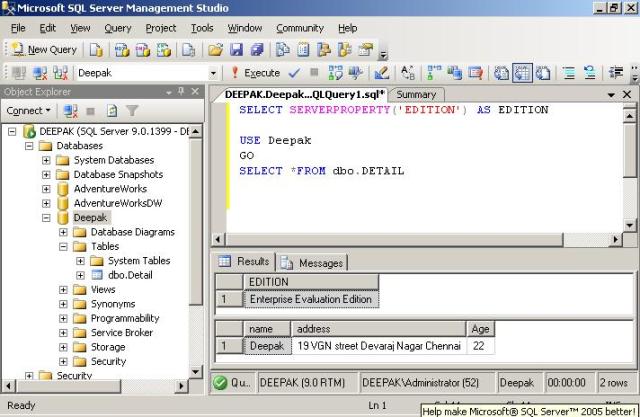
Step3: Now go to the folder which contains the SQL server setup.exe of the Enterprise edition and run the setup. The screenshots for each of the option is shown below,
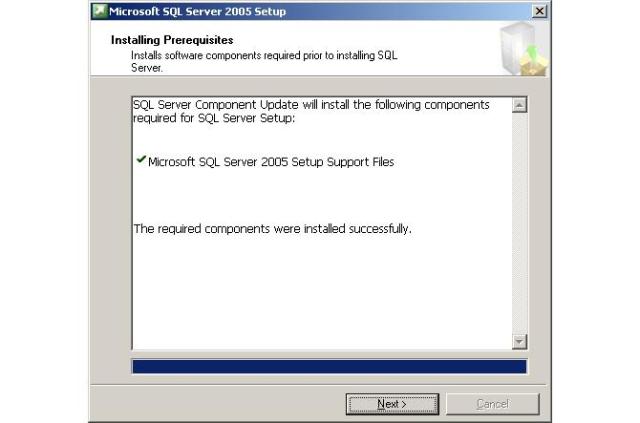
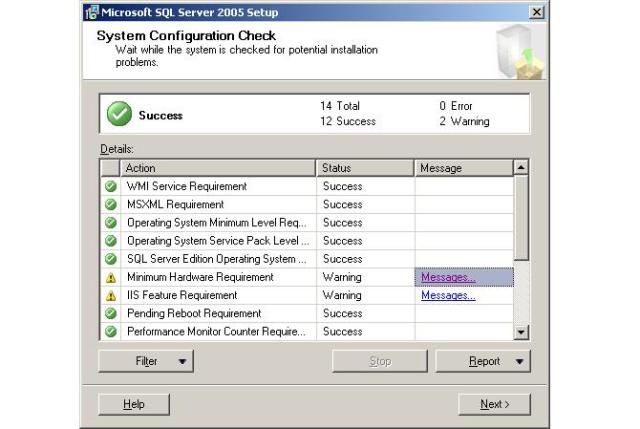
I have chosen only the SQL Server database services to upgrade to Enterprise edition. We can also choose the remaining services to upgrade if needed.
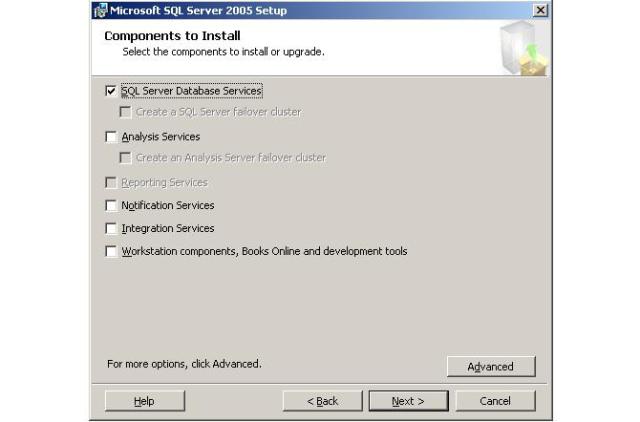
The Evaluation edition already installed was a Default instance and hence I have chosen the same to upgrade to Enterprise edition.
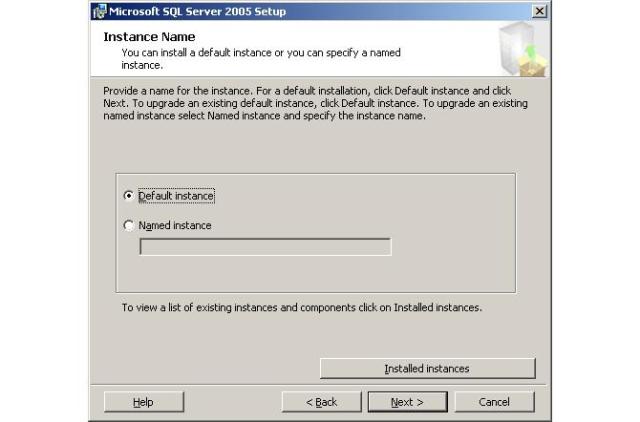
If you click the Installed instances tab in the above screenshot it will display the details of it as shown below.
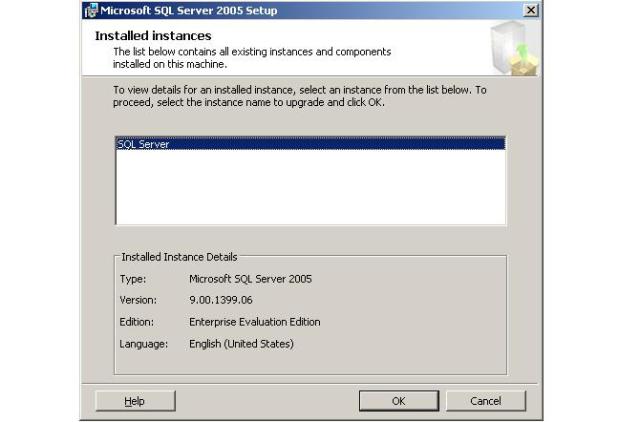
Click ok and then click Next it will show the existing components as shown below.
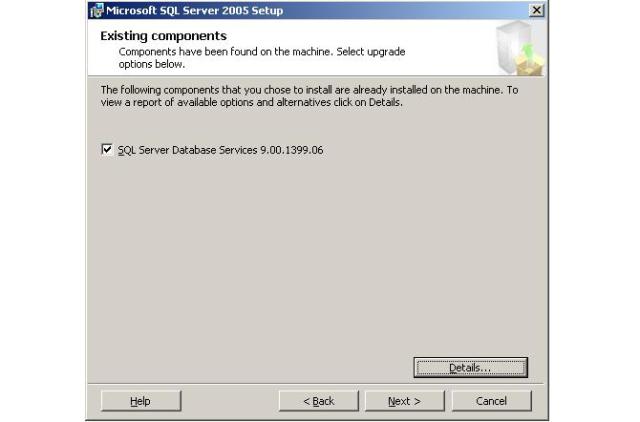
If you click Details tab it will show as in the below screenshot.
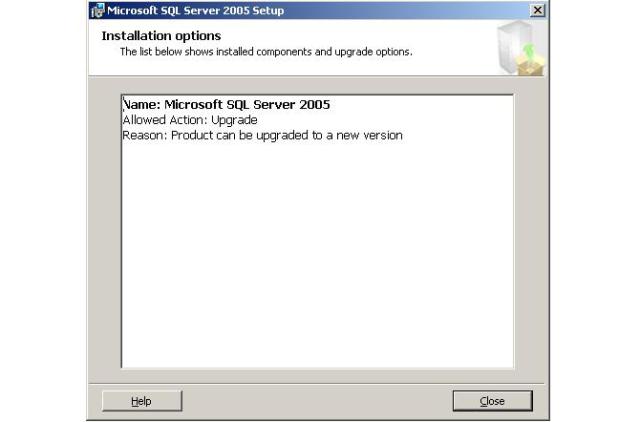
Next you need to provide the login information. I have chosen mixed mode authentication as shown below,
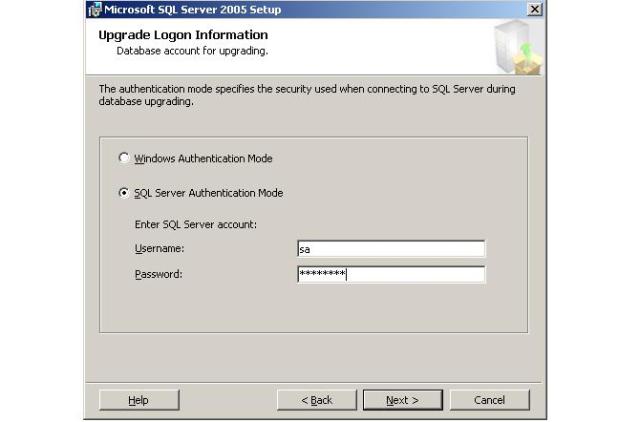
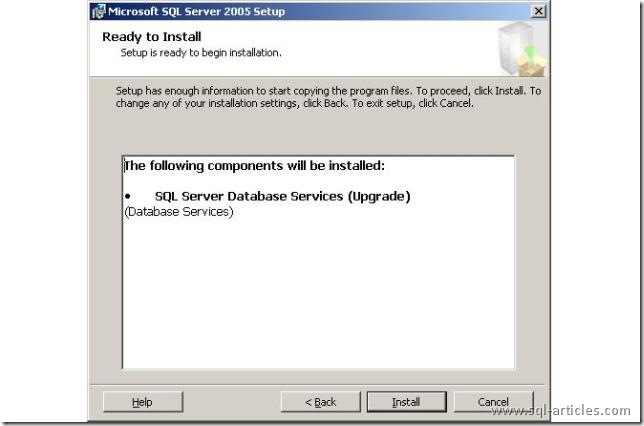
Click Install as shown in the above figure and once installation is completed the server is upgraded to Enterprise Edition.
Step4: We can verify whether the SQL server 2005 Evaluation edition is upgraded to SQL 2005 Enterprise edition without uninstalling Evaluation edition, as shown in the below screenshot. The datas are also available as the database is also upgraded. We can see the same table present and also the data which was present in evaluation edition.
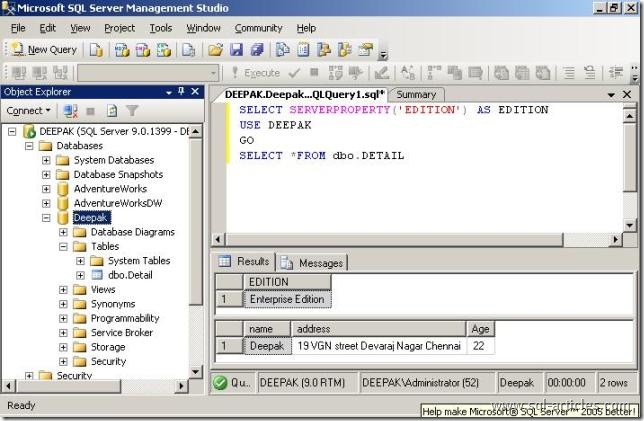
Using Command Prompt:
This is the most convenient method and you need to perform the below steps,
Step1: Perform the Step1 and Step2 as mentioned in the Directly running the setup
Step2: Go to command prompt and go to the folder containing SQL server 2005 Enterprise edition and type the below command and execute it.
start /wait setup.exe ADDLOCAL=SQL_Engine INSTANCENAME=MSSQLSERVER UPGRADE=SQL_Engine SKUUPGRADE=1 /qb
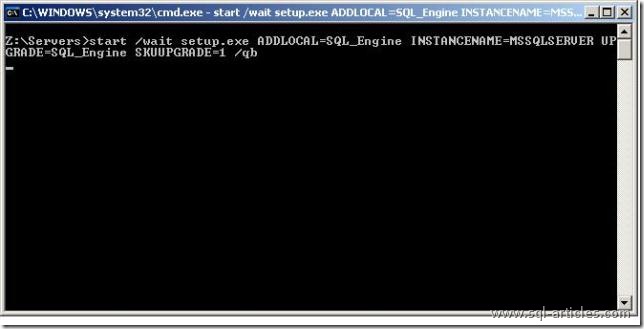
Leave a Reply