One of the exasperating things while creating a snapshot is that you cannot use SQL Server Management Studio (SSMS) instead you need to make use of T-SQL. I am creating a snapshot of the database Deepak as follows,
CREATE DATABASE Deepak_snapshot_2030 on (NAME=Deepak,FILENAME='D:\TestDeepak_ss.ff') AS SNAPSHOT OF Deepak
The Snapshot name is Deepak_snapshot_2030. It can be any name but its advisable to include the time @ which the snapshot was created, in my case it is 2030(i.e 8:30 pm) so that it will be easy to identify.While creating a snapshot a Sparse file is created in my case it is named as Deepak_ss.ff.
You need to ensure that the drive containing this sparse file must have NTFS file system else you will not be able to create the snapshot. Initially I tried to create a database snapshot in F:drive which has FAT file system and received the below error. Refer the below figure,
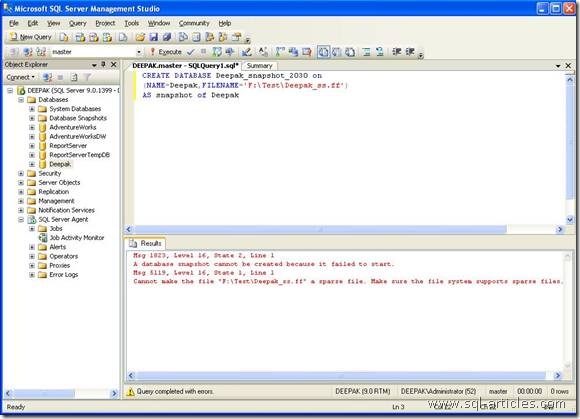
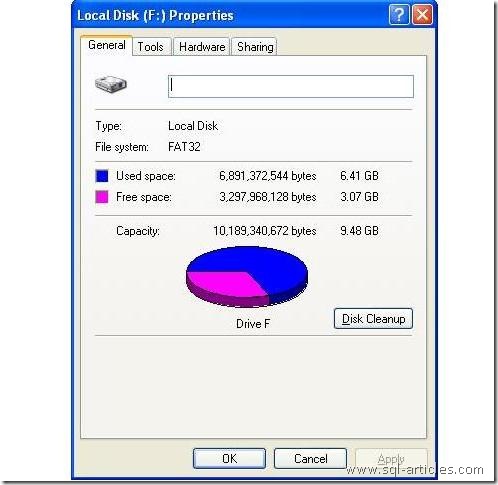
Subsequently I created the snapshot in D:drive which has NTFS File system. Refer the below figure for the same.
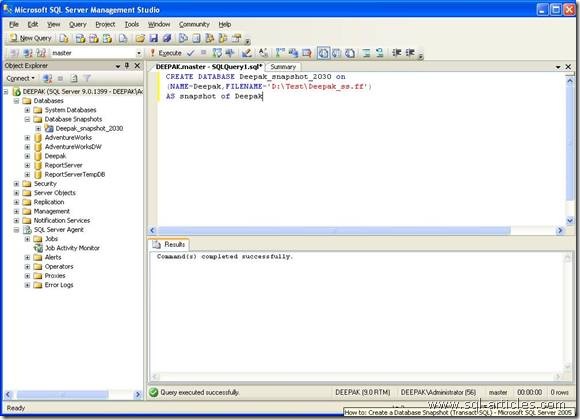
Leave a Reply