Yesterday i covered what’s data masking and how can we implement in SQL Server 2016. Today I would like to continute the same topic in SQL Azure.
Yes folks Data masking is already live in SQL Azure!!!. If you are not tested it go through the article how to do it.
- Login in to Azure Portal
- Expand the menu and click on SQL databases
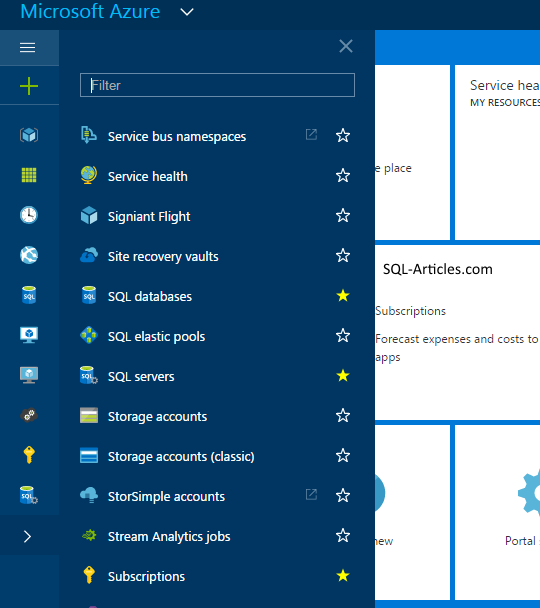
- Now search for the database to which you are planning to enable dynamic masking.
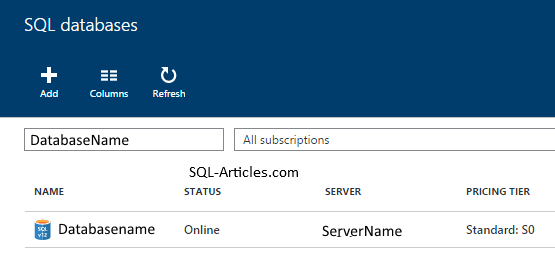
- Click on the database name. New tab will open with the database and it’s properties.
- Make sure your database is upgraded to V12 or else you can’t use masking feature.
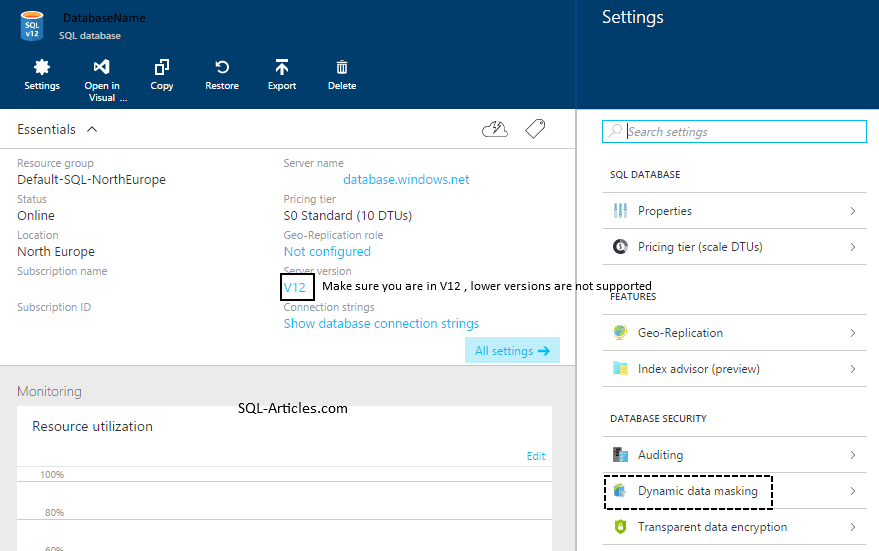
- In the right hand side you can see the menu “Dynamic Data Masking”. Just click on that
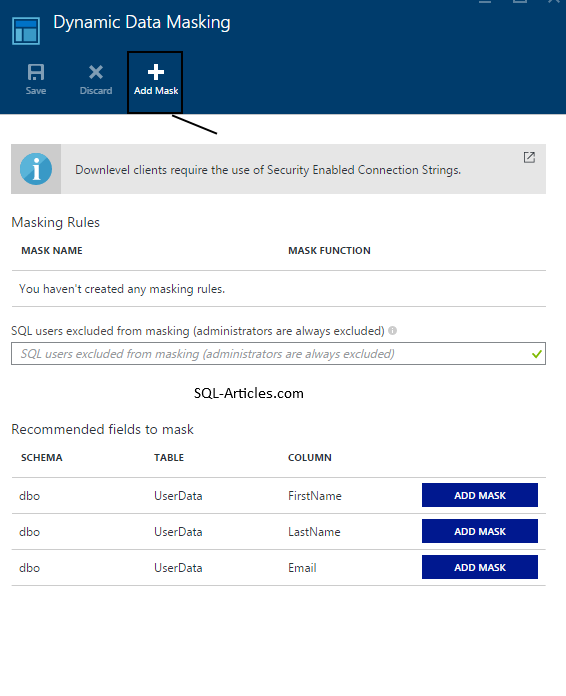
- You will be shown above tab once you clicked “Dynamic Data Masking”
- The good part in Azure is that, based on the column names it will suggest you the column names for masking. It can be from any table.
- In this page you can also set permissions to the users as who can see unmasked data.
- If you are looking for the same columns then click on “Add Mask” button to enable data masking. You are done !!
- Let’s say the column you are looking is not in the suggested list. No worries. In the above pic you can see a button called “Add Mask”, just click on that to select the column
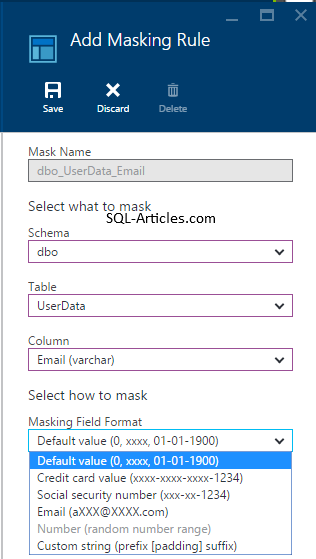
- Now select the table schema, then select the table name followed by the column name which you want to mask.
- There is one more drop down menu which will allow you to select the masking function (like what we did in SQL Server 2016).
- Again the good thing in Azure the function is categorized based on usage. You can select the function based on what data you store into the column.
- Once you are done, just click save button. Boom, you are done masking the data!!
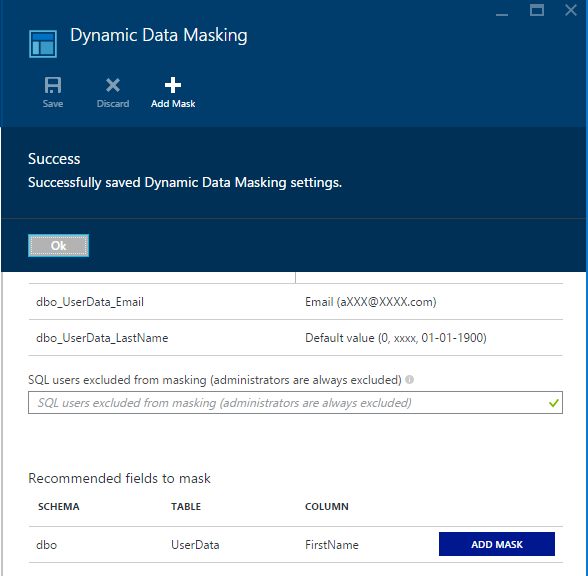
- In the above pic now you can see the list of columns enabled for data masking.
- Now lets say you need to drop the masking from the column. Again it’s pretty simple task.
- Just click on the masked column from the list above, it will pop up a new tab as show below, just click on the delete button on top. Done!! 🙂 You dropped data masking.
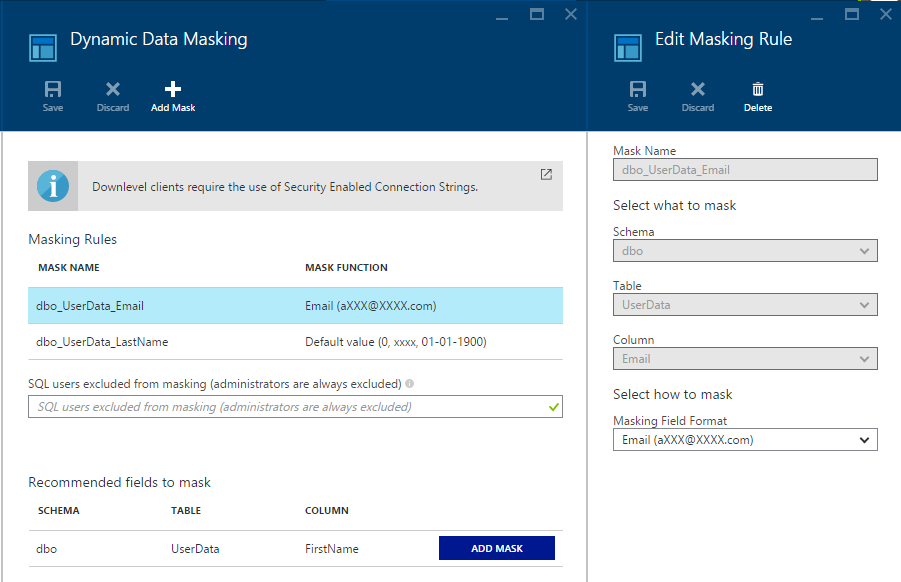
Leave a Reply